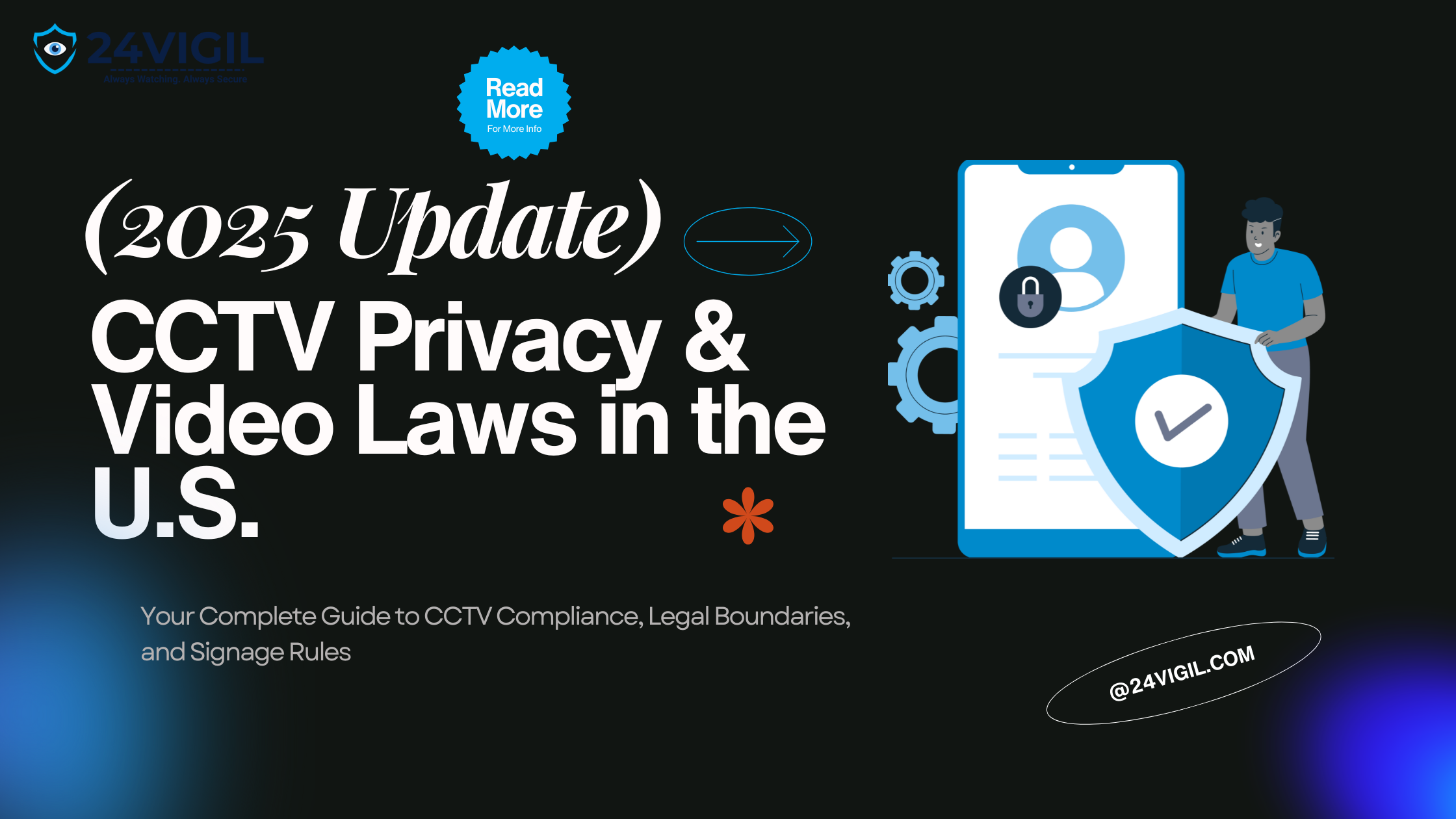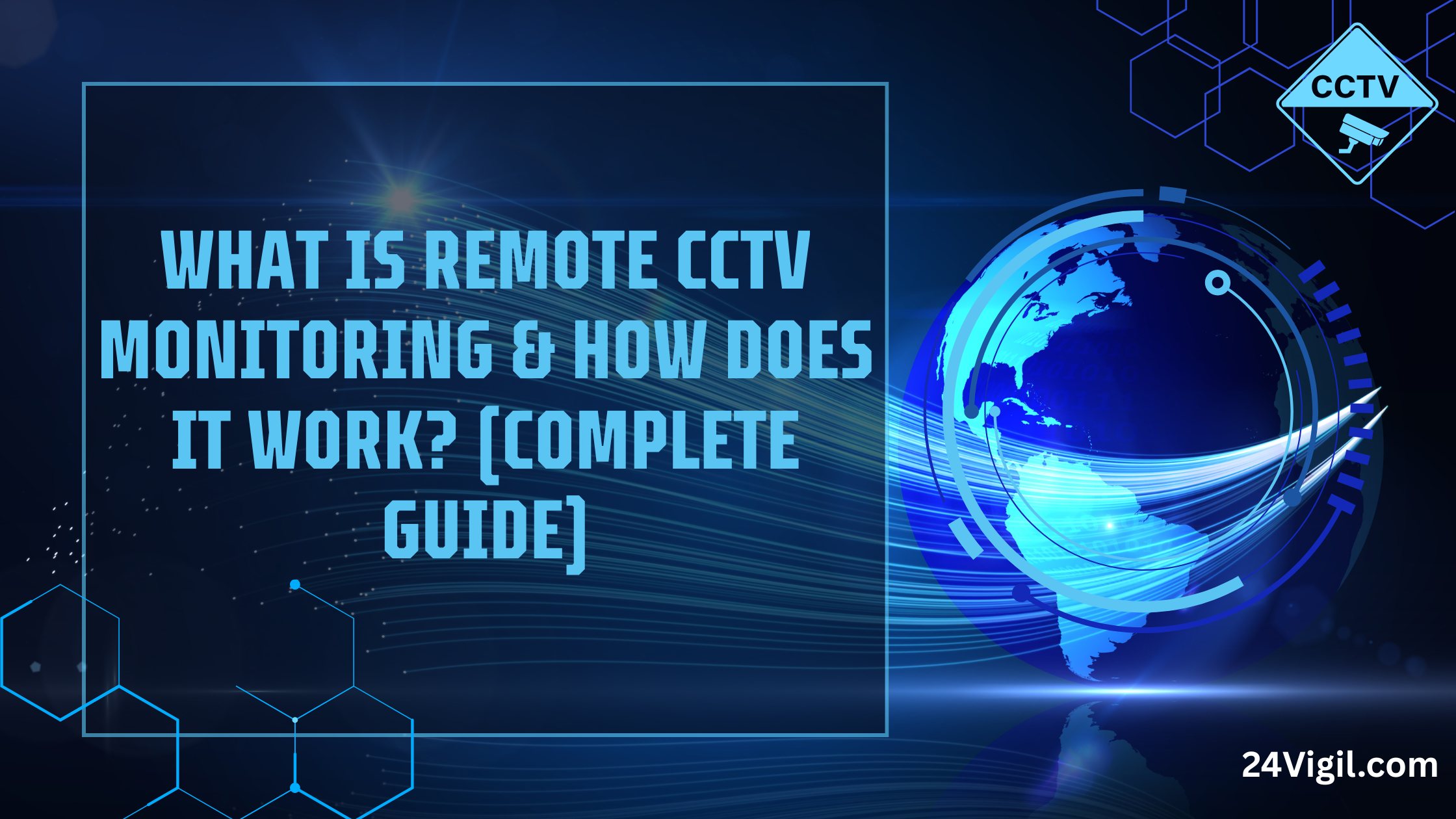Don’t just choose a system for its features; choose a partner for its security. Your peace of mind depends on it.

Alright, so let’s cut the corporate speak and get real for a second: these days, if you can’t peek at your front porch or office lobby from your phone while you’re at brunch or stuck in traffic, are you even living in 2024? Remote CCTV monitoring isn’t some James Bond gadget anymore—it’s just what people expect. Super handy, saves you from that “Did I leave the garage open?” paranoia. But, and it’s a big but, all this remote connectivity is basically dangling a digital carrot in front of hackers. So, how safe is it really to check your cameras from anywhere?
Think about it: your video feed is zipping across the internet, landing somewhere in the “cloud” (which, spoiler, is just someone else’s computer). If your system’s got holes, you’re not just risking nosy neighbors hackers could waltz in, poke around, or worse, use your stuff as a stepping stone for bigger heists. Not exactly the vibe you want.
So, bottom line? Remote CCTV can be locked down tighter than Fort Knox—or as leaky as a dollar-store umbrella. It all depends on the gear you buy and whether you actually use the security features, instead of shrugging and hitting “remind me later” on your updates.
Let’s break down what keeps your footage actually safe: we’re talking encryption, secure storage, tight access controls, and just… not being careless. It’s not rocket science, but it does take a little effort.
But this very connectivity raises a critical question: How secure is remote CCTV monitoring? Understanding the fundamentals of remote CCTV monitoring security is the first step to truly safeguarding your property and your privacy.
Let’s Talk Encryption – The Real MVP
Encryption is just fancy talk for turning your videos into gobbledygook unless you’ve got the magic decoder ring (or, you know, the right key). It happens in two places: while your footage is on the move, and while it’s just chilling in storage. For CCTV systems, this happens in two critical states: in transit and at rest. Getting this right is non-negotiable for any system claiming to have robust remote CCTV monitoring security.
1. Encryption in Transit: Keeping Peeping Toms Out
When your camera beams footage to your phone or the cloud, it’s basically sending postcards on the internet highway. If it’s not encrypted, anyone can read them. Not ideal.
How do you know it’s safe? Look for TLS (Transport Layer Security) or SSL (the old-school version). You’ve seen the padlock in your browser or that little “https://” bit? That’s what you want. It means your camera’s not shouting your business to everyone in traffic.
Pro tip: Double-check your system uses TLS/SSL. If your camera or app is rocking some sketchy, unencrypted stream, ditch it. Seriously.
2. Encryption at Rest: Because Hackers Love an Easy Score
Once your video lands in cloud storage, you don’t want it just sitting there in plain sight. That’s where “encryption at rest” steps in. The gold standard? AES 256-bit encryption. Same stuff banks and governments use for their secrets.
AES-256 is like putting your footage in a safe, inside a vault, inside a bunker. Even if someone grabs the files, without the key, it’s just a pile of nonsense data. Some services go even further with end-to-end encryption—so your video is locked up before it even leaves the camera, and only you (not even the provider) can unlock it. That’s next-level privacy, but not everyone offers it yet.
Cloud Storage: Not as Sketchy as It Sounds
Look, “the cloud” gets a bad rap. Feels like your stuff is floating around out there, ready to get snatched. But honestly, decent cloud providers are way more paranoid about security than most people with a dusty old recorder jammed under their desk.
The real danger? People messing up the setup, picking weak passwords, or cheaping out with bargain-bin vendors who don’t care about security.
The data breach risk with cloud CCTV is real, but it is primarily a risk associated with poorly configured systems, weak vendor security, and user error. A core component of remote CCTV monitoring security is choosing a provider that prioritizes these safeguards from the ground up.
Good cloud companies do things like:
- Locking down their data centers with more security than your average bank. We’re talking fingerprints, guards, cameras everywhere, walls that could stop a tank.
- Storing your data in a bunch of locations. Fires, floods, or Godzilla could take out one spot, and you’d still have your footage.
- Keeping the encryption keys under heavy guard, sometimes in special hardware that’s basically hacker kryptonite.
So, yeah, remote CCTV can be super secure or a total mess. It’s all about picking the right setup and not getting lazy with your security basics. Don’t be that person who leaves “password123” on their account and wonders why things go sideways. Keep your property safe. We explore the security of remote CCTV monitoring, covering encryption, secure logins, and cloud storage best practices.
Building a Human Firewall: Access Controls and Secure Login
The most sophisticated encryption in the world is useless if a hacker can simply log in with your password. The human element is often the weakest link.
1. Strong, Unique Passwords & 2FA: Don’t Get Lazy
- Avoid Defaults: The first step after unboxing any IoT device is to change the default username and password. These are public knowledge and the #1 way hackers gain access.
- Strong Passwords: Use long, complex, and unique passwords for your CCTV account. A password manager can help you generate and store them.
- Two-Factor Authentication (2FA): This is non-negotiable for a secure system. With 2FA enabled, entering your password alone is not enough. You must also provide a second piece of evidence, like a code from an authenticator app or a text message sent to your phone. This effectively blocks 99.9% of automated login attacks.
2. Role-Based Access Control (RBAC)
Who needs to see what? A secure monitoring service allows you to assign permissions.
- Administrators: Full access to all settings, footage, and user management.
- Users: Can view live feeds and recorded footage, but cannot change system settings.
- Custom Roles: For businesses, you might create a “Security Guard” role that can only view specific cameras during certain hours.
By limiting access based on the principle of least privilege, you minimize the potential damage from a compromised account.
Proactive Defense: Audits and Protection Against Hacking
Security is not a “set it and forget it” endeavor. Continuous monitoring and proactive measures are essential.
- Regular Security Audits: Reputable providers undergo independent third-party security audits to identify and patch vulnerabilities. As a user, you should regularly audit your own account—check login histories and review which devices have access.
- Firmware Updates: Camera and system manufacturers regularly release firmware updates that patch newly discovered security flaws. Enable automatic updates where possible, or make it a habit to check for them monthly.
- Network Segmentation: A advanced but highly effective practice is to place your CCTV system on a separate network (a VLAN) from your main business or home network. If a camera is compromised, this prevents the hacker from moving laterally to access your computers, smart devices, or sensitive files.
- Protection Against DDoS and Brute-Force Attacks: Enterprise-level services have measures in place to detect and mitigate Distributed Denial-of-Service (DDoS) attacks that could take your system offline, and systems that lock out users after repeated failed login attempts.
Trust but Verify: The Role of Certifications and Compliance
How can you trust a vendor’s claims about security? Look for independent certifications and compliance with regional and industry regulations. These provide a verifiable framework for security and privacy as defined by the NIST cybersecurity framework.
- SOC 2 Type II: A rigorous audit that certifies a service provider’s security, availability, processing integrity, confidentiality, and privacy controls.
- ISO 27001: The international standard for Information Security Management Systems (ISMS).
- GDPR (General Data Protection Regulation): Compliance is crucial for operating in the EU and demonstrates a strong commitment to data privacy.
- CCPA (California Consumer Privacy Act): The US equivalent, focusing on consumer data privacy rights.
- Research Vendors: Choose a provider with a strong security reputation, clear privacy policies, and relevant certifications (SOC 2, ISO 27001). Your entire remote CCTV monitoring security foundation relies on their infrastructure.
Choosing a provider that invests in these certifications shows they take security as seriously as you do. 24vigil provides remote CCTV monitoring to keep an eye on any incidents.
Your Remote CCTV Monitoring Security Checklist: 10 Best Practices
- Research Vendors: Choose a provider with a strong security reputation, clear privacy policies, and relevant certifications (SOC 2, ISO 27001).
- Change Default Credentials: Do this immediately upon setup.
- Enable Two-Factor Authentication (2FA): Make this mandatory for all user accounts.
- Use Strong, Unique Passwords: Leverage a password manager.
- Apply Firmware Updates Promptly: Enable auto-updates or set a calendar reminder.
- Review User Access Regularly: Remove access for former employees or unused devices.
- Use a Secure Network: Avoid public Wi-Fi for accessing your system. Use a VPN if necessary.
- Check for Encryption: Confirm the system uses TLS/SSL for transit and AES-256 for data at rest.
- Segment Your Network (Advanced): Isolate your CCTV system from your primary network.
- Understand Data Policies: Know where your data is stored, who owns it, and what the provider’s breach notification policy is.
Conclusion: Security is a Shared Responsibility
Remote CCTV monitoring is a powerful tool, and its security is a product of a shared responsibility. Reputable manufacturers and service providers must build robust, encrypted systems housed in secure data centers and undergo regular audits.
However, the final layer of defense rests with you. By implementing strong passwords, enabling 2FA, and staying vigilant with updates, you transform your remote CCTV monitoring system from a potential vulnerability into a truly secure digital guardian.
However, the final layer of defense rests with you. By implementing strong passwords, enabling 2FA, and staying vigilant with updates, you transform your remote monitoring system from a potential vulnerability into a truly secure digital guardian. Ultimately, true remote CCTV monitoring security is a partnership between you and your provider, ensuring your peace of mind is well-founded.