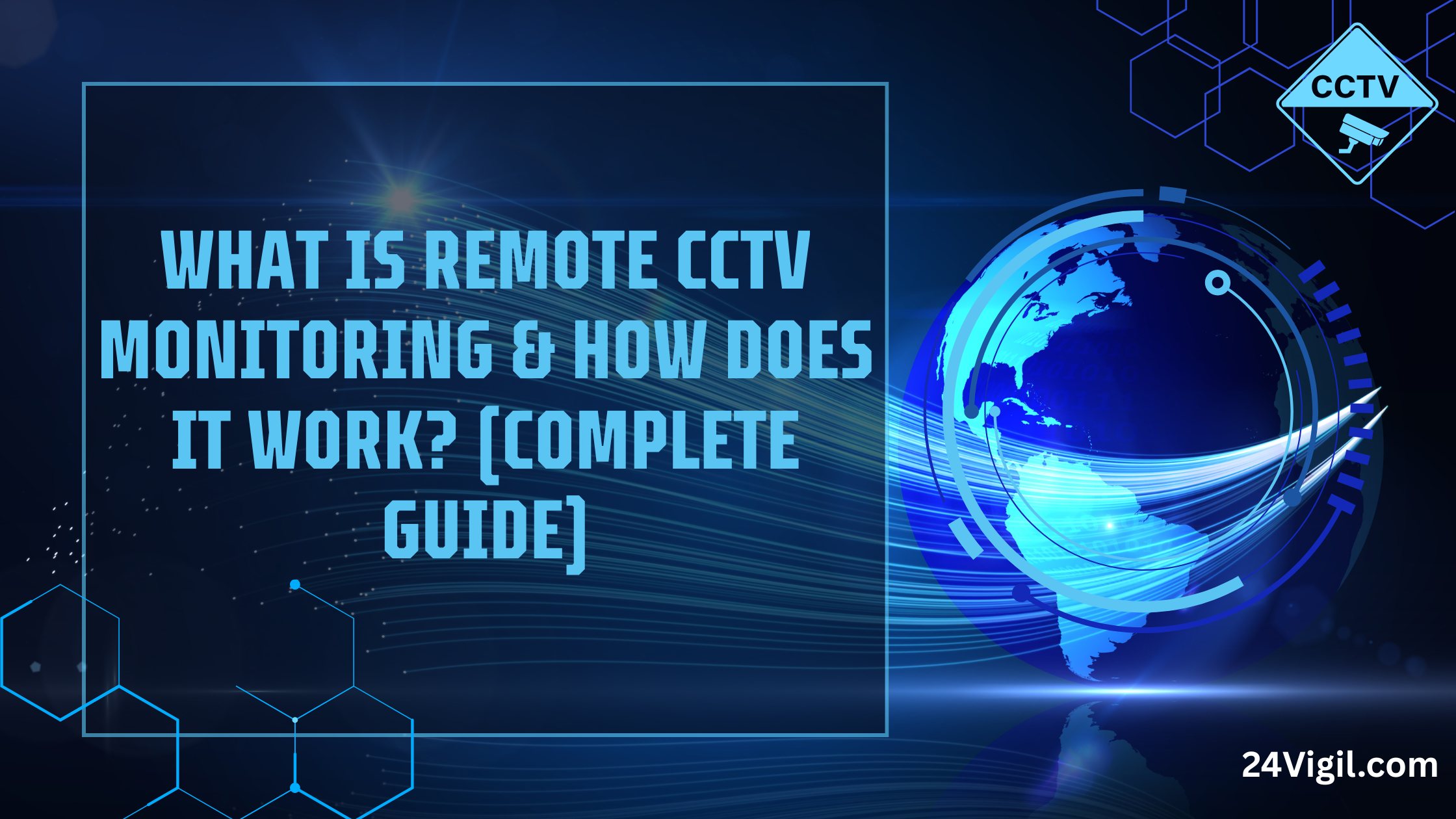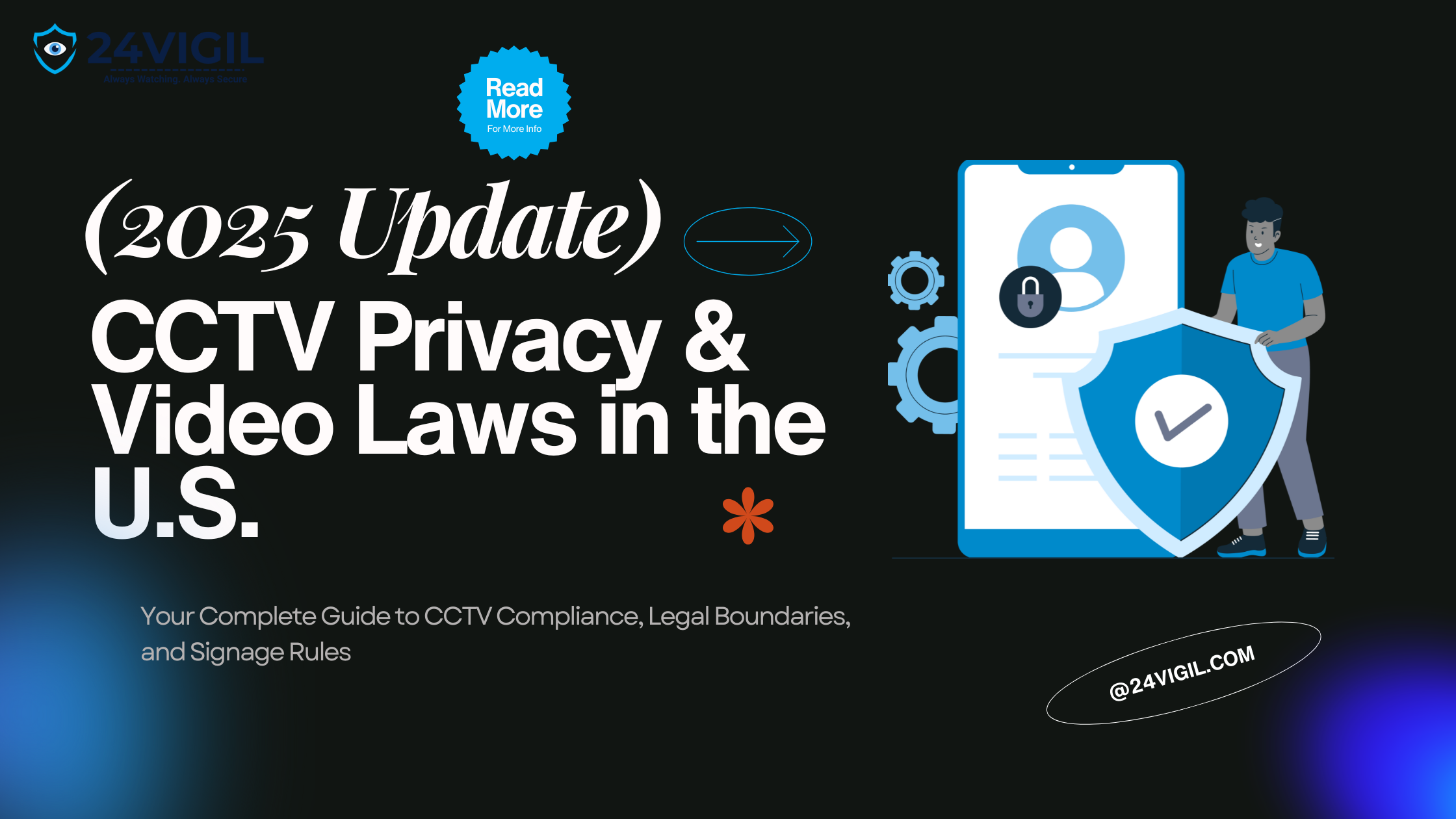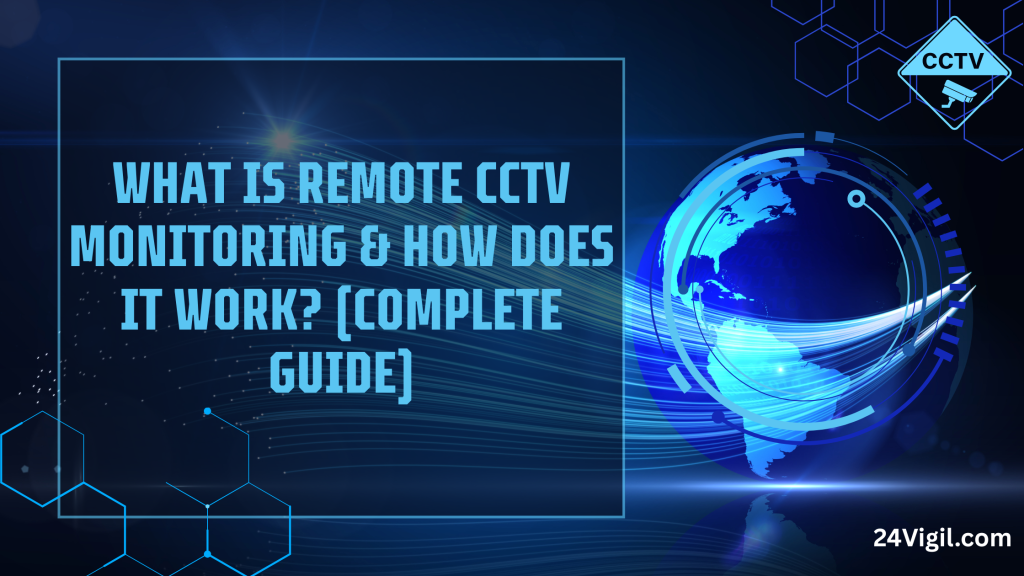
In today’s security landscape, just having CCTV cameras isn’t enough. What matters most is whether someone is actively watching, analyzing, and acting on what those cameras see. That’s where remote CCTV monitoring enters the stage.
Remote CCTV monitoring (also called remote video monitoring, live video surveillance, or video monitoring as a service) turns your existing cameras into an active security force — monitored 24/7 by trained professionals using advanced software, analytics, and response protocols.
In this guide, we’ll walk you through:
- What remote CCTV monitoring is (and what it isn’t)
- Why it matters (the benefits)
- The underlying technology and architecture
- Workflow & response protocols
- Integration with existing hardware
- Challenges, best practices & security considerations
- How to choose a reliable remote monitoring provider
By the end, you’ll understand exactly how 24Vigil can transform your passive cameras into proactive protection.
1. What Remote CCTV Monitoring Really Means
At its simplest: remote CCTV monitoring is the process of watching your camera feeds — from anywhere and in real time or near-real time, by external professionals or systems, with the ability to act when threats arise.
Key aspects:
- Live monitoring: Unlike “set it and forget it” systems that just record, remote monitoring keeps eyes on the feed continuously or triggered.
- Analytics & filters: Intelligent systems help filter noise (e.g. rain, shadows) and flag events needing human attention.
- Human verification: Alerts generated by software are reviewed by human operators before action.
- Action & escalation: The system may issue audio warnings, notify owners, dispatch security, or call authorities based on protocols.
Some definitions and comparisons:
- Remote monitoring is not just recording – it’s active surveillance.
- It’s more than simple alerts – modern systems use AI, behavioral patterns, and human-in-the-loop verification.
- It’s distinct from on-site guards – remote services can scale across geography with lower cost.
As one monitoring provider explains, it’s “the real-time surveillance of your property by off-site security professionals using AI-enhanced cameras.” (eyeqmonitoring.com)
Another defines remote monitoring as “using security cameras and sensors to monitor your premises remotely, and to alert and respond to any alerts or incidents in real time.” (ECAM)
2. Why Remote CCTV Monitoring Is Crucial (Benefits)
If you already have cameras, why add remote monitoring? Because recorded footage often comes too late. Remote monitoring provides proactive, immediate security. Below are the top benefits:
2.1 Crime Prevention & Early Intervention
Remote monitoring can detect suspicious behavior before a crime or escalation occurs. Through analytics and human review, potential incidents (trespassing, loitering, intrusion) can trigger instant warnings or deterrents.
Lot-Guard, for instance, highlights how remote systems act early: “helping to detect potential threats … in real time, allowing them to be addressed before escalation.” (lot-guard.com)
2.2 Reduced False Alarms & Verified Alerts
With human-in-the-loop verification, alerts that reach you or law enforcement are pre-vetted, reducing false dispatches and costs. Many traditional systems suffer from a flood of false triggers (branches, animals, lighting changes). Remote monitoring reduces that noise.
2.3 Cost Efficiency Over On-Site Guards
Deploying physical guards 24/7 is expensive. Remote monitoring scales better — one monitoring station can manage many sites, reducing per-location cost while maintaining coverage. Some clients reduce guard expenses or patrol frequency while improving detection.
2.4 Scalability & Flexibility
As your operation grows (multiple stores, warehouses, campuses), remote monitoring can scale horizontally. You don’t need to staff each location; you extend feeds into your central monitoring hub or third-party provider.
2.5 Evidence & Accountability
In case of incidents (vandalism, theft, disputes), remote monitoring systems can preserve time-stamped footage with verified logs and metadata. This strengthens admissibility, audit trails, and clarity in investigations.
2.6 Peace of Mind & Liability Mitigation
Knowing professionals are watching — and acting — reduces risk. It also signals to insurers, stakeholders, customers, or employees that you take security seriously.
A service provider states: “Don’t just record the incident of crime. Prevent it with live active monitoring.” (DK Security)
3. Under the Hood: Architecture & Technology
To make remote monitoring effective, several technology layers work in concert. Let’s break down the architecture and core components.
3.1 Cameras & Capture Devices
- IP / network cameras: Modern choice – they stream digital video over networks (wired or Wi-Fi).
- Analog / legacy cameras + DVR / NVR: Older systems may require video encoders or gateways to convert analog video into digital streams.
- PTZ (Pan-Tilt-Zoom) cameras: Useful for covering large areas with one unit, dynamically adjusting view. (Wikipedia)
- Infrared / low-light / IR / night-vision: To capture usable video in darkness.
3.2 Transmission / Network Layer
- Local network / LAN / PoE: Cameras feed into switches or networks, often powered over Ethernet (Power over Ethernet).
- Internet / WAN / VPN / Tunnels: Video streams are sent to remote monitoring centers or cloud servers via secure channels.
- Redundancy / failover: Ideally, secondary links or backup connectivity to prevent outages.
3.3 Video Processing & Analytics
- Edge analytics: Some intelligence runs on the camera or local gateway — motion detection, object detection, line crossing, loitering.
- Central analytics: In the cloud or monitoring center, more compute-intensive analytics refine detections, correlate events, and filter false positives.
- Machine learning / AI: Detect behaviors (e.g. intrusion, loitering), classify threats, adapt threshold rules over time.
3.4 Monitoring Center / SOC (Security Operations Center)
- Operator consoles / dashboards: Live video feeds, flagged events, alerts, mapping, and control UI.
- Verification & triage: Operators review triggered events, confirm legitimacy, and initiate response actions.
- Logging & audit: Every action is logged (timestamp, operator ID, decision).
- Communication channels: Can send alerts to clients, push notifications, or dispatch security, audible warnings, or trigger third-party integrations.
3.5 Response & Action Layer
Depending on protocols and contracts:
- Audio deterrent / talk-down: Real-time voice warnings through speakers near the camera to deter intruders.
- Notification alerts: Email, SMS, mobile push to owners or designated contacts.
- On-site guard dispatch / remote guard tours: Remote guards may direct physical security or perform virtual patrols.
- Law enforcement dispatch: Verified incidents may trigger a call to police or local authorities.
- Alarm integration: Sync with existing intrusion alarms or access control systems.
3.6 Storage, Archiving & Retrieval
- Local storage (NVR / DVR): A buffer or backup.
- Cloud or hybrid storage: For long-term retention, backups, redundancy.
- Retention policies: As needed per contract, regulation, or client preference.
- Secure access: Encrypted links, access control, audit logs.
4. Workflow: From Detection to Resolution
Here is a typical flow of what happens under remote CCTV monitoring:
- Live video stream: Cameras continuously feed video to monitoring infrastructure.
- Analytics & event trigger: The system’s AI or rule engine notices an anomaly (e.g. someone entering after hours, loitering, object removal).
- Alert queued for human review: The system flags the event; it doesn’t immediately act.
- Operator verification: A human operator views the flagged clip (or live feed) and decides if it’s valid.
- If false alarm: dismiss, log, and move on.
- If valid: escalate.
- Action execution: According to agreed protocol:
- Send audio warning / talk-down
- Notify client / designated users
- Trigger on-site guard or dispatch
- Call law enforcement
- Logging & follow-up: Document the incident details, footage, decisions and any responses. Provide client with report or access to the event.
- Post-incident analysis: Trend analysis, adjustment of rules, system tuning to reduce false positives.
Advanced systems may layer in predictive analytics, cross-camera correlation (to track movement), and AI-based anomaly detection.
5. Integrating Remote Monitoring with Existing CCTV Infrastructure
One of your key selling points: you don’t need to rip and replace your entire system. Here’s how remote monitoring can integrate with what you already own:
5.1 Compatibility Assessment
- Determine camera types (IP, analog)
- Check streaming protocols (RTSP, ONVIF, proprietary)
- Evaluate network bandwidth & latency
- Verify power (PoE, power supply)
- Check camera condition, resolution, low-light performance
5.2 Adapters / Gateways / Encoders
- Use video encoders or capture devices to convert analog signals to IP streams
- Gateways may preprocess video, run edge analytics, or buffer in low network conditions
5.3 Bandwidth Optimization & Compression
- Use H.264 / H.265 / HEVC / optimized codecs to compress video without losing critical detail
- Dynamic bitrate adjustment and frame skipping under constrained links
- Edge preprocessing to reduce data sent to the monitoring center
5.4 Secure Tunnels / VPN / SSL
- Encrypt data-in-transit to monitoring centers
- Use VPNs, TLS/SSL, private MPLS or SD-WAN links to segregate security traffic
5.5 Phased Migration & Pilot Runs
- Start with a subset of cameras or location as pilot
- Monitor performance, false alarms, bandwidth, and tweak rules
- Gradually scale up across all cameras or locations
5.6 Client Portal / Dashboard
- Provide clients with dashboards / mobile apps to see live or delayed feeds
- Allow them to review flagged events, download clips, see logs
- Provide role-based access (admin, viewer, auditor)
6. Common Challenges & How to Address Them
No system is perfect. Here are potential challenges and how professional services mitigate them:
| Challenge | Impact | Mitigation / Best Practice |
|---|---|---|
| Bandwidth constraints / network outages | Lost video, dropping frames | Use buffer / local caching; redundant network links; adaptive bitrate; fallback to local storage |
| False alarms | Operator overload, client fatigue, costs | Combine AI + rule tuning + human verification; refine detection thresholds; periodic feedback loops |
| Privacy / legal compliance | Legal liability, customer concerns | Adhere to privacy laws (state/federal), restrict recording zones, deploy signage, encrypt data, audit logs |
| Latency & latency-sensitive operation | Delays reduce deterrence power | Optimize network, edge processing, low-latency protocols, constant monitoring of network health |
| System compatibility issues | Integration failure | Conduct compatibility audits, adapter tiers, custom development if needed |
| Security / hacking risk | Unauthorized access, data breaches | Strong passwords, multi-factor authentication, network isolation, firmware updates, penetration testing |
Remote guarding is an example of proactive security combining analytics + human verification. It reduces false alarms “to almost 0% by having trained agents review each alert before taking action.” (Wikipedia)
Also, privacy laws differ by region, so remote monitoring providers must stay current with legal obligations and client contracts.
7. Real-World Use Cases & Examples
Here are a few use cases that show remote monitoring in action:
7.1 Retail / Shops
Small retail stores often suffer from internal theft or shoplifting. Remote monitoring can detect suspicious activity near high-value zones, trigger alerts during closed hours, and deter crime with audible warnings.
7.2 Warehouses, Logistics & Storage Yards
Large spaces with valuable goods and low staffing overnight benefit from continuous remote oversight. Operators can track movement, flag unauthorized access, and coordinate responses.
7.3 Construction Sites
Equipment and material theft is a major risk after hours. Remote monitoring watches for movement in fenced zones and can notify site managers immediately.
7.4 Multi-Unit Properties / Apartments / Condominiums
Monitoring common areas, parking lots, perimeter fences, or entry points remotely provides security for residents without physically staffing every location.
7.5 Remote / Vacation Properties & Rentals
Owners can monitor properties while away. Alerts can notify them of trespassers, unauthorized access, or emergencies (e.g. fire, flooding) via connected sensors.
A few providers already operate in these verticals — e.g. “live camera monitoring and remote video surveillance services for the real-time security of commercial and residential properties.” (Nighthawk Monitoring)
8. How to Choose a Reliable Remote Monitoring Provider
Given the importance of trust, here are key criteria to evaluate providers:
8.1 Monitoring Center Standards
- Are the operators in-house or outsourced?
- Are they certified or undergo regular training?
- What are their SLA / response time policies?
- Do they offer multiple geographic backup centers?
8.2 Verification Protocols & False Alarm Rates
- How many alerts are discarded vs escalated?
- What’s their policy on false alarms (do you pay for false dispatches)?
- Are they using AI + human verification to reduce noise?
8.3 Technology Stack & Compatibility
- Does their system support your cameras / DVR / NVR models / protocols?
- Do they use edge analytics, AI detection, object classification?
- How is their data encrypted / secured?
8.4 Reporting & Client Access
- Do you get detailed incident reports, logs, footage?
- Is there a client portal / dashboard / mobile app?
- Can you view event history, download clips, audit access?
8.5 Legal & Compliance Safeguards
- Contracts that define liability, privacy, response obligations
- Compliance with local, state, federal law
- Data retention policies, audit logs, deletion policies
8.6 References & Case Studies
- Proven customer success stories
- Trust signals (certifications, partnerships)
- Transparent pricing, SLAs, and terms
8.7 Scalability & Flexibility
- Can you add more cameras / sites easily?
- Are there volume discounts or flexible tiers?
- Can they support new features (AI, integrations) over time?
9. Frequently Asked Questions (FAQ)
Q: Can remote monitoring work with analog / legacy CCTV systems?
A: Yes — via video encoders, gateways, or hybrid setups that convert analog signals to IP streams. Many providers support legacy integration.
Q: How is privacy protected?
A: Data is encrypted both in transit and at rest. Zones can be masked (privacy masking). Access is role-based, and only validated alerts are escalated. Audit logs track access.
Q: Does remote monitoring replace guards?
A: It complements or replaces certain guard functions. Remote monitoring is more cost-effective for many use cases. But physical presence is still useful in some scenarios.
Q: What’s the cost structure?
A: Usually subscription-based, often per camera or per site. Some providers also include setup, analytics licensing, and response add-ons.
Q: How fast is response?
A: Response time depends on rules, operator workflow, and policies — many providers aim for under 60–120 seconds from detection to action.
Q: Can operators intervene with live audio?
A: Yes, in many setups, operators can issue live warnings via speakers installed near cameras (talk-down) to deter intruders.
Q: How long is footage retained?
A: That depends on contract, regulatory requirements, and storage capacity — common durations are 7, 14, 30, or more days.
10. Conclusion & How 24Vigil Helps
Remote CCTV monitoring is no longer optional if you truly care about security. It’s the difference between passive recording and proactive threat prevention.
At 24Vigil, we specialize in empowering owners of existing CCTV systems to instantly upgrade into 24/7 monitored protection. We bring:
- Seamless hardware compatibility (analog, IP, hybrid)
- AI + human-verified alerts to minimize false alarms
- Strict data security, encryption, and compliance
- Real-world SLAs and client dashboards
- Scalable pricing for single sites up to enterprise portfolios
Ready to transform your cameras into active protectors? Contact us today for a free compatibility audit or a no-obligation trial. Your security should never sleep — and now, it won’t have to.