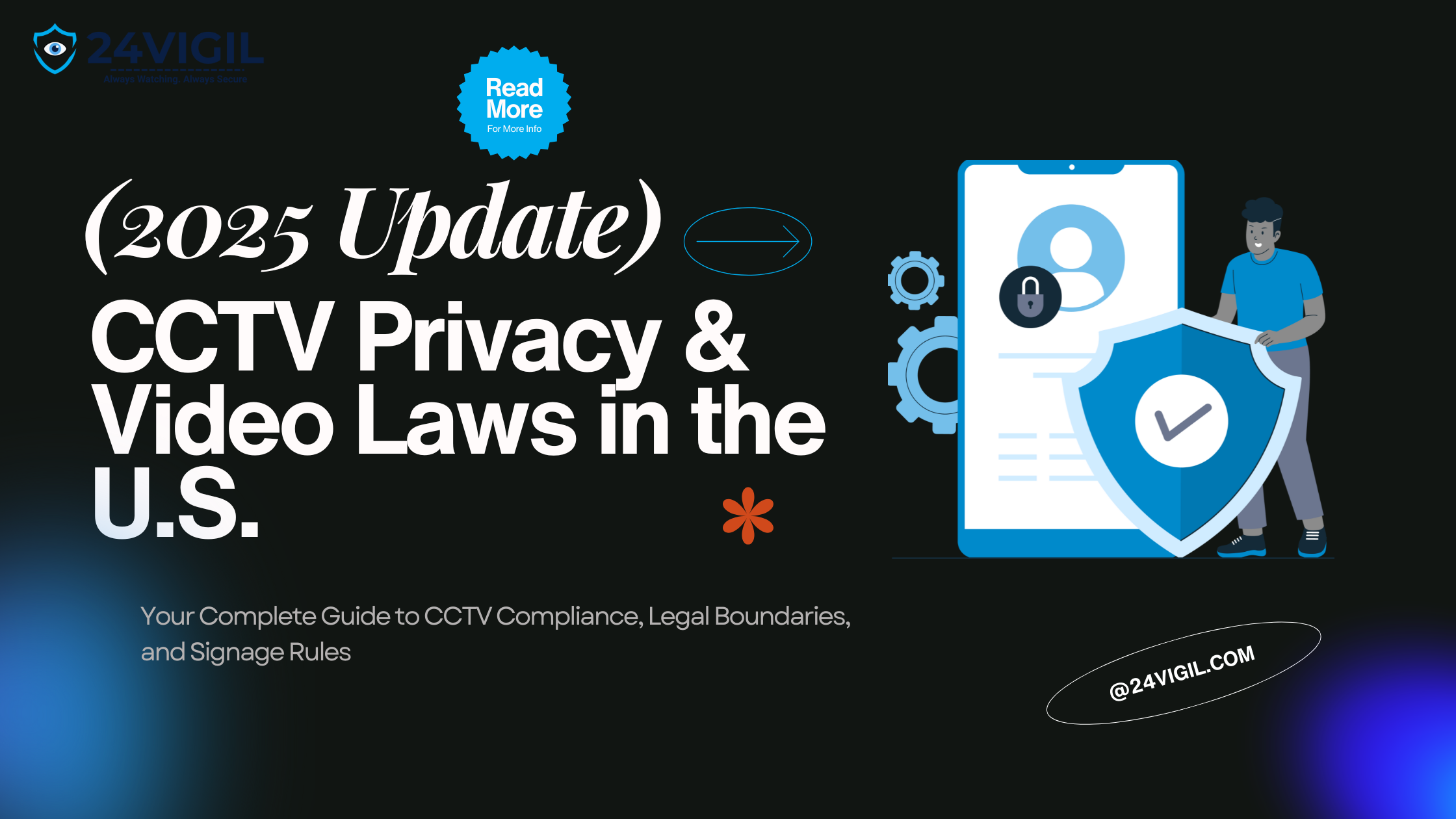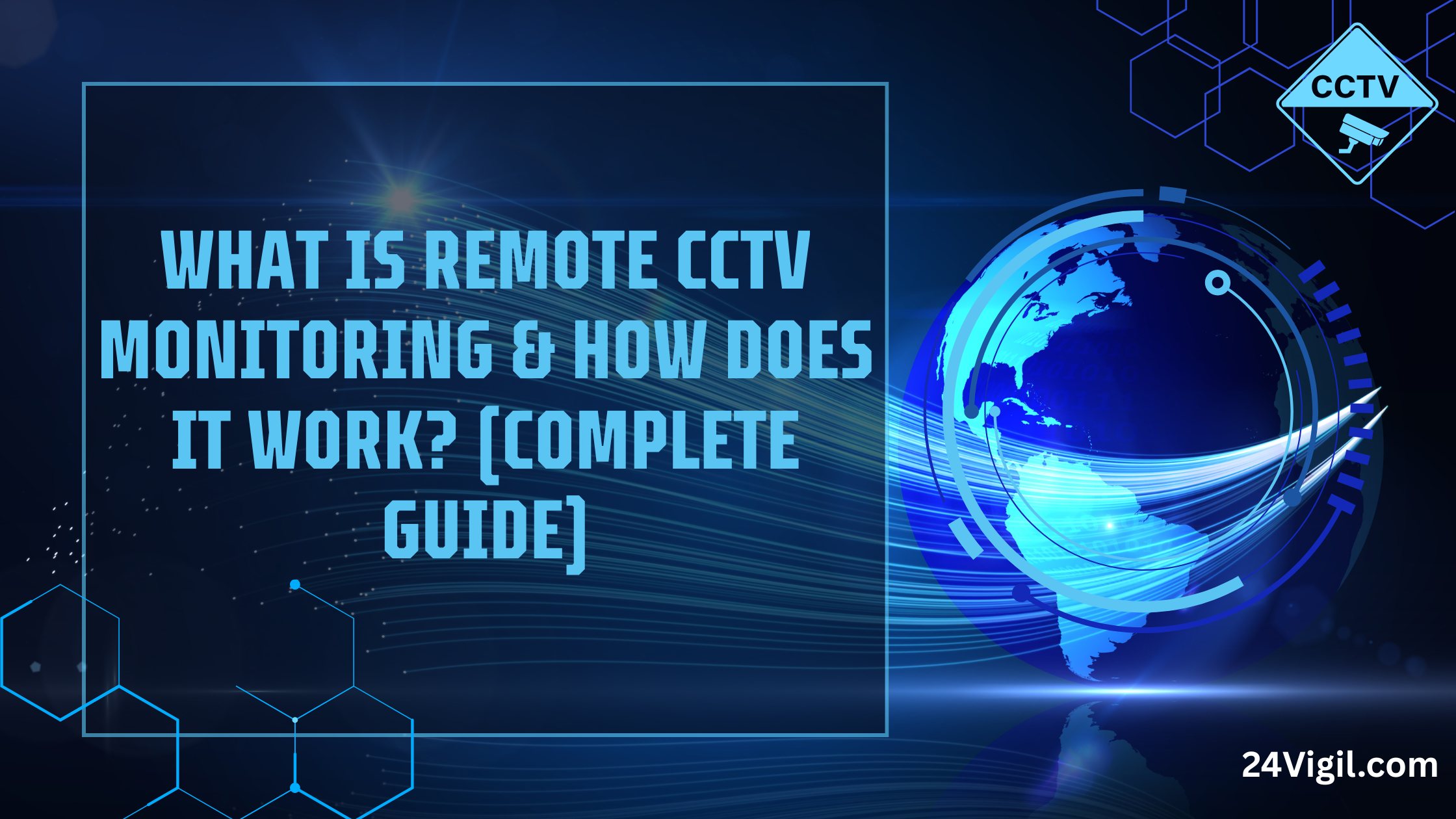In this ever-increasing age of concern for safety and security, both businesses and homeowners are beginning to realize the importance of monitoring their properties at any given time from any given location. If you are already equipped with a CCTV, then you do not necessarily need to purchase a new one to enjoy remote viewing functionality. Instead, you can add remote monitoring to your existing CCTV system and enjoy the convenience of viewing the security surveillance videos on your smartphone, tablet, or computer. This document details how to add remote monitoring to your IP, NVR, and even analog CCTV systems, with due consideration for the integration of remote monitoring, configuration, and cost-efficiency factors. You will gain the ability to redefine CCTV systems into modern intelligent surveillance systems. Why Add Remote Monitoring to Your Existing CCTV Systems In case your CCTV system captures footage and saves it to a local hard drive, but does not provide remote access, then you are lacking real-time monitoring. Adding remote monitoring functionality comes with numerous advantages, such as: • Complete remote monitoring of surveillance videos and still images in real-time from any location and at any time. • Immediate notification of a motion, intrusion, or unauthorized access. • Centralized coherent storage. Videos can be easily stored on clouds or backup servers, hence improving redundancy. Faster detection and response to events are critical for many situations. Adding remote monitoring to existing CCTV setups saves time and resources as no new hardware is required. Remote monitoring installations provide efficient and professional security for a store, office, or residence without hefty overhead costs, and 24Vigil does it at a reasonable price. Step 1. Determine the CCTV Configuration In this case, there are 3 different configurations for the CCTV systems. Each type comes with a different level of difficulty for removing remote access. A. IP (Internet Protocol) Cameras 2. Units can connect to the network via Ethernet or Wi-Fi. 3. Capable of remote monitoring. 4. Easiest to monitor with remote access. IP cameras come with a feature for enabling remote access. B. NVR (Network Video Recorder) Systems 1. Built for networks of IP cameras. 2. Streams the video footage from different IP cameras and saves it. 3. NVR systems record and manage the footage to a singular interface. 4. Requires configuration of network settings and a secure mobile app. C. Analog / DVR (Digital Video Recorder) Systems 1. Coaxial cables are used instead of network cables. • Video recording is saved on a single DVR, keeping all recordings local. • To monitor other cameras remotely, you will need a hybrid DVR or a standalone encoder. 👉 Pro Tip: Visit the manufacturer’s site to confirm NVR or DVR model number remote monitoring capability. Step 2. Check the Networks and Internet Requirements You must meet stable internet requirements to add remote monitoring to the existing CCTV Systems. These are the items you need to check: • Router settings: Check if your router supports port forwarding or UPnP. • Sufficient upload speed: 2 to 5 Mbps upload speed per camera is ideal for HD streaming. • Static IP or DDNS for remote access: Set a Static IP or a Dynamic DNS service for dependable remote access. • Remote access security: The DVR or the NVR app needs to be added to the firewall. Contact a CCTV technician or your internet provider if you need assistance checking if your network supports remote connection Step 3: Install or Update Monitoring Software For each type of system, there is a certain application or software that is needed. Primary system software is installed on all devices from which monitoring is allowed. For IP and NVR Systems: • Make use of the proper application (Hik-Connect, Dahua DMSS, or the Reolink App). • Use a smartphone or a personal computer to download the application. • Input the device serial number or the QR code to add the device. • Allow remote access via cloud P2P connection. For Analog / DVR Systems: • With the DVR, download the required counterpart app. • Within the DVR menu, turn on the network settings. • Set up the remote access ports on the router (usually the HTTP and media ports). • Via the application or the web portal, register the DVR. You shall be able to access the live streaming and recordings to alter the alerts as you wish. Step 4: Set up Remote Access Most users seem to struggle with this step, but proper configuration can smooth the workflow. A. For IP/NVR Systems 1. Open the NVR or Camera and access the admin settings with a browser. 2. In the NVR settings, go to the P2P / Cloud / DDNS section of the Network settings. 3. Enable P2P or DDNS access within the application. 4. Use the app and scan the QR code. 5. Test streaming to confirm remote access. B. For Analog Systems (DVR) 1. Plug the DVR into the router using the Ethernet cable. 2. Open the Menu and go to Network. Then select the Port Configuration. 3. Write down the HTTP and Server ports. 4. Log into the router and forward these ports to the IP address of the DVR. 5. In the mobile application, enter the DVR information. Once complete, the old CCTV cameras can be monitored remotely without replacement. Step 5: Protect the Remote Connection Most of the time, the process of ensuring camera security is really ignored. If not done correctly, the cameras can be left exposed on the internet. In these cases, the following steps are commonly used: • Default administrator passwords should be changed without delay. • In the application or NVR, enable encryption (SSL/TLS) to at least some level. • If the system supports it, use some form of two-factor authentication. • If it is necessary to connect to the cameras remotely, do not use public Wi-Fi. • Perform regular updates on the firmware to fix any security holes in policies. The required steps above are assured to keep the existing CCTV cameras
CCTV Privacy & Video Laws in the U.S. | CCTV Compliance (2025 Update)
Your Complete Guide to CCTV Compliance, Legal Boundaries, and Signage Rules Introduction Installing CCTV cameras has become one of the most common ways to protect property, people, and assets. From homes and small businesses to large corporations, video surveillance systems help deter crime and provide crucial evidence when incidents occur. But as useful as CCTV is, it also comes with legal and privacy responsibilities. In the U.S., recording someone without their knowledge—or placing cameras in the wrong areas—can quickly lead to lawsuits, fines, and privacy violations. If you’re a homeowner, business owner, or security manager, understanding CCTV privacy laws in the USA is essential before setting up your system. This 2025 guide will explain how video surveillance laws work, where you can and can’t record, and how to stay compliant with signage and privacy rules. 1. Why CCTV Privacy Laws Exist Video surveillance serves a critical purpose—protecting people and property. However, the same cameras that ensure safety can also invade privacy if used irresponsibly. That’s why the U.S. has developed a mix of federal and state laws governing how, where, and when you can record. These laws aim to: In simple terms: you can record, but not everywhere and not without consent in some cases. 2. Federal CCTV & Video Surveillance Laws Unlike some countries, the U.S. does not have a single nationwide law dedicated solely to CCTV or video surveillance. Instead, it’s governed by a combination of federal privacy laws and state-specific regulations. Here’s what applies at the federal level: 2.1 The Fourth Amendment The U.S. Constitution’s Fourth Amendment protects citizens against unreasonable searches and seizures. While it mainly applies to government or law enforcement surveillance, it reinforces the idea that people have a right to reasonable privacy—especially in places like homes, restrooms, and private offices. 2.2 The Electronic Communications Privacy Act (ECPA) Passed in 1986, this act regulates audio recording and electronic communications. Under the ECPA, recording audio without consent is typically illegal unless at least one party in the conversation agrees (known as the “one-party consent” rule).This law directly impacts CCTV systems that capture sound, not just video. 2.3 The Video Voyeurism Prevention Act (2004) This act prohibits recording individuals in situations where they have a reasonable expectation of privacy, such as bathrooms, bedrooms, or locker rooms. It’s a federal offense to capture such footage intentionally. 3. State-Specific CCTV Privacy Laws While federal law provides the foundation, each U.S. state can have its own surveillance and privacy rules. This means what’s legal in Texas might not be legal in California. Here’s a breakdown of common state-level regulations: State Consent for Audio Recording Special Surveillance Rules California Two-party consent Strict privacy laws; signage required in most workplaces New York One-party consent Allows silent video monitoring in public/business areas Florida Two-party consent Recording without consent can lead to criminal penalties Texas One-party consent Video OK in public/business; not in private areas Illinois Two-party consent Requires notice and consent for workplace monitoring Massachusetts Two-party consent Hidden cameras without consent are illegal 👉 Pro Tip: Always check your state’s surveillance law before installation. Even if video-only monitoring seems harmless, hidden or audio-enabled systems can violate consent laws. 4. Where CCTV Cameras Are Legal (and Illegal) Understanding where you can install cameras is one of the most important parts of compliance. ✅ Places Where CCTV Is Generally Legal As long as cameras are visible and used for legitimate security purposes, these installations are typically compliant. 🚫 Places Where CCTV Is Illegal or Restricted Certain locations are considered private zones—areas where individuals have a reasonable expectation of privacy. Installing cameras here is prohibited or highly restricted. Even for security reasons, these areas are legally protected. 5. Signage & Notification Requirements Transparency is key to staying compliant with U.S. CCTV privacy laws. That’s why clear signage is often mandatory or strongly recommended in both commercial and residential settings. 5.1 Why Signage Matters Posting visible signs: 5.2 What Should Be on a CCTV Sign A professional CCTV compliance sign typically includes: 5.3 Placement Best Practices While some states only recommend signage, others – like California – expect visible notice wherever surveillance occurs. 6. CCTV Privacy in Different Environments The legality of video surveillance depends on context – where and whom you’re recording. Let’s explore how this applies to offices, retail stores, and residential spaces. 6.1 Office & Workplace Monitoring Employers can legally install CCTV cameras in most office areas to protect property, monitor access, and ensure safety.However, employee privacy laws restrict surveillance in: Employers should clearly communicate: In many states, written policies or staff consent are required for full compliance. 6.2 Retail & Commercial Spaces Retailers rely heavily on CCTV for theft prevention and loss control. Generally, video recording in public areas is legal. However, compliance means: Many states also require retailers to notify employees if they are being monitored in break rooms or storage areas. 6.3 Residential & Apartment Buildings Homeowners and landlords can use CCTV for property security, but privacy still applies. You may legally record: You may not legally record: If your system captures areas beyond your property line, ensure your cameras are angled away from neighboring windows or interiors. 7. How to Stay Legally Compliant with CCTV in 2025 Compliance isn’t complicated once you know what to look for. Here’s a checklist you can follow before installing or upgrading your CCTV system: 1. Review Federal & State Laws:Check your state’s consent laws for both video and audio recording. 2. Disable Audio Recording (If Unnecessary):Audio adds legal complexity. If your goal is visual security, disable it. 3. Post Clear CCTV Signage:Notify employees, customers, and visitors through visible signs and policy documents. 4. Avoid Private Areas:Never install cameras in restrooms, changing rooms, or similar spaces. 5. Limit Access to Footage:Only authorized personnel should access recorded video. Use secure passwords and encrypted systems. 6. Store Footage Responsibly:Retain footage only as long as necessary (typically 30–90 days) and delete it securely afterward. 7. Update Your Privacy Policy:If you’re a business, include CCTV use in
What Is Remote CCTV Monitoring & How Does It Work? (Complete Guide)
In today’s security landscape, just having CCTV cameras isn’t enough. What matters most is whether someone is actively watching, analyzing, and acting on what those cameras see. That’s where remote CCTV monitoring enters the stage. Remote CCTV monitoring (also called remote video monitoring, live video surveillance, or video monitoring as a service) turns your existing cameras into an active security force — monitored 24/7 by trained professionals using advanced software, analytics, and response protocols. In this guide, we’ll walk you through: By the end, you’ll understand exactly how 24Vigil can transform your passive cameras into proactive protection. 1. What Remote CCTV Monitoring Really Means At its simplest: remote CCTV monitoring is the process of watching your camera feeds — from anywhere and in real time or near-real time, by external professionals or systems, with the ability to act when threats arise. Key aspects: Some definitions and comparisons: As one monitoring provider explains, it’s “the real-time surveillance of your property by off-site security professionals using AI-enhanced cameras.” (eyeqmonitoring.com)Another defines remote monitoring as “using security cameras and sensors to monitor your premises remotely, and to alert and respond to any alerts or incidents in real time.” (ECAM) 2. Why Remote CCTV Monitoring Is Crucial (Benefits) If you already have cameras, why add remote monitoring? Because recorded footage often comes too late. Remote monitoring provides proactive, immediate security. Below are the top benefits: 2.1 Crime Prevention & Early Intervention Remote monitoring can detect suspicious behavior before a crime or escalation occurs. Through analytics and human review, potential incidents (trespassing, loitering, intrusion) can trigger instant warnings or deterrents.Lot-Guard, for instance, highlights how remote systems act early: “helping to detect potential threats … in real time, allowing them to be addressed before escalation.” (lot-guard.com) 2.2 Reduced False Alarms & Verified Alerts With human-in-the-loop verification, alerts that reach you or law enforcement are pre-vetted, reducing false dispatches and costs. Many traditional systems suffer from a flood of false triggers (branches, animals, lighting changes). Remote monitoring reduces that noise. 2.3 Cost Efficiency Over On-Site Guards Deploying physical guards 24/7 is expensive. Remote monitoring scales better — one monitoring station can manage many sites, reducing per-location cost while maintaining coverage. Some clients reduce guard expenses or patrol frequency while improving detection. 2.4 Scalability & Flexibility As your operation grows (multiple stores, warehouses, campuses), remote monitoring can scale horizontally. You don’t need to staff each location; you extend feeds into your central monitoring hub or third-party provider. 2.5 Evidence & Accountability In case of incidents (vandalism, theft, disputes), remote monitoring systems can preserve time-stamped footage with verified logs and metadata. This strengthens admissibility, audit trails, and clarity in investigations. 2.6 Peace of Mind & Liability Mitigation Knowing professionals are watching — and acting — reduces risk. It also signals to insurers, stakeholders, customers, or employees that you take security seriously. A service provider states: “Don’t just record the incident of crime. Prevent it with live active monitoring.” (DK Security) 3. Under the Hood: Architecture & Technology To make remote monitoring effective, several technology layers work in concert. Let’s break down the architecture and core components. 3.1 Cameras & Capture Devices 3.2 Transmission / Network Layer 3.3 Video Processing & Analytics 3.4 Monitoring Center / SOC (Security Operations Center) 3.5 Response & Action Layer Depending on protocols and contracts: 3.6 Storage, Archiving & Retrieval 4. Workflow: From Detection to Resolution Here is a typical flow of what happens under remote CCTV monitoring: Advanced systems may layer in predictive analytics, cross-camera correlation (to track movement), and AI-based anomaly detection. 5. Integrating Remote Monitoring with Existing CCTV Infrastructure One of your key selling points: you don’t need to rip and replace your entire system. Here’s how remote monitoring can integrate with what you already own: 5.1 Compatibility Assessment 5.2 Adapters / Gateways / Encoders 5.3 Bandwidth Optimization & Compression 5.4 Secure Tunnels / VPN / SSL 5.5 Phased Migration & Pilot Runs 5.6 Client Portal / Dashboard 6. Common Challenges & How to Address Them No system is perfect. Here are potential challenges and how professional services mitigate them: Challenge Impact Mitigation / Best Practice Bandwidth constraints / network outages Lost video, dropping frames Use buffer / local caching; redundant network links; adaptive bitrate; fallback to local storage False alarms Operator overload, client fatigue, costs Combine AI + rule tuning + human verification; refine detection thresholds; periodic feedback loops Privacy / legal compliance Legal liability, customer concerns Adhere to privacy laws (state/federal), restrict recording zones, deploy signage, encrypt data, audit logs Latency & latency-sensitive operation Delays reduce deterrence power Optimize network, edge processing, low-latency protocols, constant monitoring of network health System compatibility issues Integration failure Conduct compatibility audits, adapter tiers, custom development if needed Security / hacking risk Unauthorized access, data breaches Strong passwords, multi-factor authentication, network isolation, firmware updates, penetration testing Remote guarding is an example of proactive security combining analytics + human verification. It reduces false alarms “to almost 0% by having trained agents review each alert before taking action.” (Wikipedia) Also, privacy laws differ by region, so remote monitoring providers must stay current with legal obligations and client contracts. 7. Real-World Use Cases & Examples Here are a few use cases that show remote monitoring in action: 7.1 Retail / Shops Small retail stores often suffer from internal theft or shoplifting. Remote monitoring can detect suspicious activity near high-value zones, trigger alerts during closed hours, and deter crime with audible warnings. 7.2 Warehouses, Logistics & Storage Yards Large spaces with valuable goods and low staffing overnight benefit from continuous remote oversight. Operators can track movement, flag unauthorized access, and coordinate responses. 7.3 Construction Sites Equipment and material theft is a major risk after hours. Remote monitoring watches for movement in fenced zones and can notify site managers immediately. 7.4 Multi-Unit Properties / Apartments / Condominiums Monitoring common areas, parking lots, perimeter fences, or entry points remotely provides security for residents without physically staffing every location. 7.5 Remote / Vacation Properties & Rentals Owners can monitor properties while away.
How Secure is Remote CCTV Monitoring? A Deep Dive into Data Safety
Don’t just choose a system for its features; choose a partner for its security. Your peace of mind depends on it. Alright, so let’s cut the corporate speak and get real for a second: these days, if you can’t peek at your front porch or office lobby from your phone while you’re at brunch or stuck in traffic, are you even living in 2024? Remote CCTV monitoring isn’t some James Bond gadget anymore—it’s just what people expect. Super handy, saves you from that “Did I leave the garage open?” paranoia. But, and it’s a big but, all this remote connectivity is basically dangling a digital carrot in front of hackers. So, how safe is it really to check your cameras from anywhere? Think about it: your video feed is zipping across the internet, landing somewhere in the “cloud” (which, spoiler, is just someone else’s computer). If your system’s got holes, you’re not just risking nosy neighbors hackers could waltz in, poke around, or worse, use your stuff as a stepping stone for bigger heists. Not exactly the vibe you want. So, bottom line? Remote CCTV can be locked down tighter than Fort Knox—or as leaky as a dollar-store umbrella. It all depends on the gear you buy and whether you actually use the security features, instead of shrugging and hitting “remind me later” on your updates. Let’s break down what keeps your footage actually safe: we’re talking encryption, secure storage, tight access controls, and just… not being careless. It’s not rocket science, but it does take a little effort. But this very connectivity raises a critical question: How secure is remote CCTV monitoring? Understanding the fundamentals of remote CCTV monitoring security is the first step to truly safeguarding your property and your privacy. Let’s Talk Encryption – The Real MVP Encryption is just fancy talk for turning your videos into gobbledygook unless you’ve got the magic decoder ring (or, you know, the right key). It happens in two places: while your footage is on the move, and while it’s just chilling in storage. For CCTV systems, this happens in two critical states: in transit and at rest. Getting this right is non-negotiable for any system claiming to have robust remote CCTV monitoring security. 1. Encryption in Transit: Keeping Peeping Toms Out When your camera beams footage to your phone or the cloud, it’s basically sending postcards on the internet highway. If it’s not encrypted, anyone can read them. Not ideal. How do you know it’s safe? Look for TLS (Transport Layer Security) or SSL (the old-school version). You’ve seen the padlock in your browser or that little “https://” bit? That’s what you want. It means your camera’s not shouting your business to everyone in traffic. Pro tip: Double-check your system uses TLS/SSL. If your camera or app is rocking some sketchy, unencrypted stream, ditch it. Seriously. 2. Encryption at Rest: Because Hackers Love an Easy Score Once your video lands in cloud storage, you don’t want it just sitting there in plain sight. That’s where “encryption at rest” steps in. The gold standard? AES 256-bit encryption. Same stuff banks and governments use for their secrets. AES-256 is like putting your footage in a safe, inside a vault, inside a bunker. Even if someone grabs the files, without the key, it’s just a pile of nonsense data. Some services go even further with end-to-end encryption—so your video is locked up before it even leaves the camera, and only you (not even the provider) can unlock it. That’s next-level privacy, but not everyone offers it yet. Cloud Storage: Not as Sketchy as It Sounds Look, “the cloud” gets a bad rap. Feels like your stuff is floating around out there, ready to get snatched. But honestly, decent cloud providers are way more paranoid about security than most people with a dusty old recorder jammed under their desk. The real danger? People messing up the setup, picking weak passwords, or cheaping out with bargain-bin vendors who don’t care about security. The data breach risk with cloud CCTV is real, but it is primarily a risk associated with poorly configured systems, weak vendor security, and user error. A core component of remote CCTV monitoring security is choosing a provider that prioritizes these safeguards from the ground up. Good cloud companies do things like: So, yeah, remote CCTV can be super secure or a total mess. It’s all about picking the right setup and not getting lazy with your security basics. Don’t be that person who leaves “password123” on their account and wonders why things go sideways. Keep your property safe. We explore the security of remote CCTV monitoring, covering encryption, secure logins, and cloud storage best practices. Building a Human Firewall: Access Controls and Secure Login The most sophisticated encryption in the world is useless if a hacker can simply log in with your password. The human element is often the weakest link. 1. Strong, Unique Passwords & 2FA: Don’t Get Lazy 2. Role-Based Access Control (RBAC) Who needs to see what? A secure monitoring service allows you to assign permissions. By limiting access based on the principle of least privilege, you minimize the potential damage from a compromised account. Proactive Defense: Audits and Protection Against Hacking Security is not a “set it and forget it” endeavor. Continuous monitoring and proactive measures are essential. Trust but Verify: The Role of Certifications and Compliance How can you trust a vendor’s claims about security? Look for independent certifications and compliance with regional and industry regulations. These provide a verifiable framework for security and privacy as defined by the NIST cybersecurity framework. Choosing a provider that invests in these certifications shows they take security as seriously as you do. 24vigil provides remote CCTV monitoring to keep an eye on any incidents. Your Remote CCTV Monitoring Security Checklist: 10 Best Practices Conclusion: Security is a Shared Responsibility Remote CCTV monitoring is a powerful tool, and its security is a product of a shared responsibility. Reputable manufacturers and service providers must build robust, encrypted systems housed in